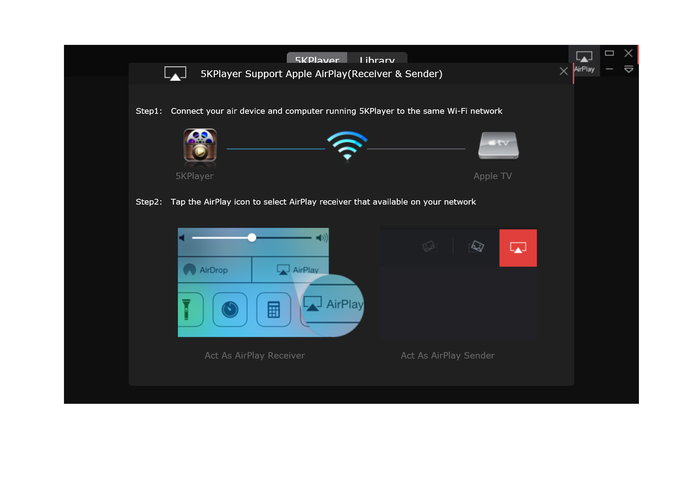5KPlayer
Plays HD videos and downloads from YouTube
- Category Players
- Program license Free
- Version 6.9
- Size 38.91 MB
- Works under: Windows XP
- Program available in English
- Program by DearMob, Inc.
The 5KPlayer is free to use, and you can play your videos in high definition. You can download them off Dailymotion or Youtube, and you can even send them over your big screen or through Airplay. Another interesting feature is how you also have the option to send them to your TV. 5KPlayer makes this much easier than what you find with some of the other media players, and you still have a fast and reliable media player. It is the perfect solution for people who want to play their videos without a lot of complications.
Very Navigable System
After you opened 5KPlayer, you can easily choose the content that you want to play. For example, you can choose high definition videos like 4K and 5K. The 5KPlayer also becomes an MP3 player, and you can play DVDs as the need arises. Even your streaming of the online radio will be supported because there is a feature where you can tune into your favorite radio stations. What other media players let you do that? While VLC, another media player has it, the feature is hidden and harder to navigate. 5KPlayer puts this information out in the open so that you can make use of it.
Download Videos in High Quality
With 5KPlayer, you can paste the video address and the application will be downloaded in high quality. It saves this to your video library, and you have the option of converting to AAC or MP3. Why would someone want to convert to an audio file? That will let you listen to the audio portion of the system, and AirPlay integration offers an interesting addition that lets you send audio and videos over to speakers and screens that you have connected to your local network.
AirPlay Integration
One of the interesting additions to 5KPlayer is the AirPlay integration. You can send videos and audio over to the speakers and screens that will be connected to your local networks. If you have an Apple TV, you can tell that 5KPlayer will let you play almost all videos on the TV, or it can be switched up. You will also have access to features like the configuration windows that will let you change things like the color and brightness of your videos. When looking at it on the other hand, the play settings are missing from AirPlay.
Handling with Ease
The biggest advantage of 5KPlayer is how the system handles with relative ease, and you have common options like hiding things that are not necessary to your computer. The simplicity of 5KPlayer makes the overall feeling of the system more like a phone app than what you might experience with a desktop application. Honestly, this is a welcome change when you compare it to the daunting complexity of VLC. Trying to navigate that system can be a chore, and you miss out on a lot of the interesting features unless you study it. With VLC, one of the lesser known features is that you also have audio normalization, which can be found deep inside the audio preferences.
No Problems During the Testing Phase
When tested, the 5KPlayer gave no problems with downloading, playback or converting video files. Everything went smooth and without issues. In that sense, you could say that the 5KPlayer will perform on an almost flawless basis. In addition, 5KPlayer performs much better than VLC, and it has more power than QuickTime. If you are sick of dealing with VLC's complexity, but you want a more powerful alternative than QuickTime, the 5KPlayer is an excellent and useful middle ground. 5KPlayer also works with Windows 10, and you have a lot of impressive features. For example, you can take snapshots and convert the video files. You can also rotate the video player both vertically and horizontally. Because 5KPlayer has radio stations, you can listen to your favorite songs without hassle.
Check out the Youtube Downloader
With 5KPlayer, you have the Youtube downloader that will let you download videos from there. That is highly convenient and shows that this system was built to work with Youtube. Airplay was intended for the Apple products like the iPhone, and with that system, you can download videos onto your phone. You can also send them over to your TV or vice versa. You can also stream your video from the phone to your system, and you can make your own playlists from there. When you play a video, it gives you the option to convert your videos. Another thing that might be useful with 5KPlayer is a video converter like WinX Video Converter. With this system, you can convert your favorite Youtube videos into a digital format like:
- MP3
- FLAC
- OGG
- FLV
- MOV
One of the best things about the 5KPlayer is how it does not cost you anything to try. You have mirror display, record screen, and you can listen to music. Along with 4K and 5K videos, you can also watch 8k Ultra HD videos, and the 5KPlayer gives you access to all of your favorite online video download sites like Facebook, Youtube, Vimeo, Dailymotion, Metacafe and UStream.
What Else Can AirPlay Do?
With the incorporation of AirPlay, you can also hook the 5KPlayer up to wirelessly stream your video music from the iPhone, iPod or iPad. Through this system, you can easily record your games, and you can enjoy them on the bigger screen with the best sound system possible. What is new with the latest version? You have better AirPlay performance for the iOS 9 devices. Also, the developers fixed a problem with the video music of AirPlay. This is the perfect system for people who just want to play videos without a complicated system like VLC and have more power than QuickTime.
Pros
- Watch Videos in 4K, 5K and 8K Ultra HD
- Exceptionally Easy to Use
- MP3 Converter
- AirPlay Compatible
- Videos Can Be Downloaded from Youtube
Cons
- Not Easy to Configure